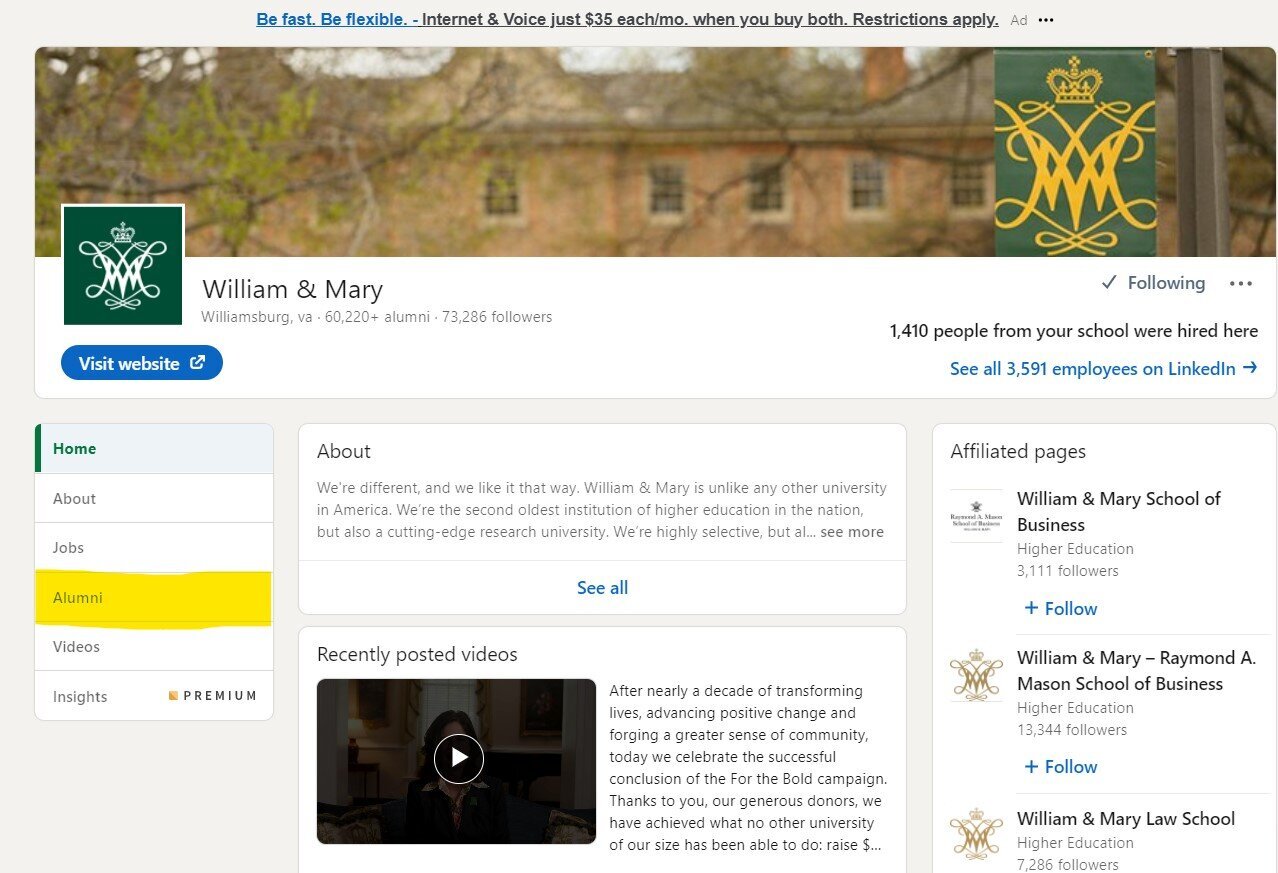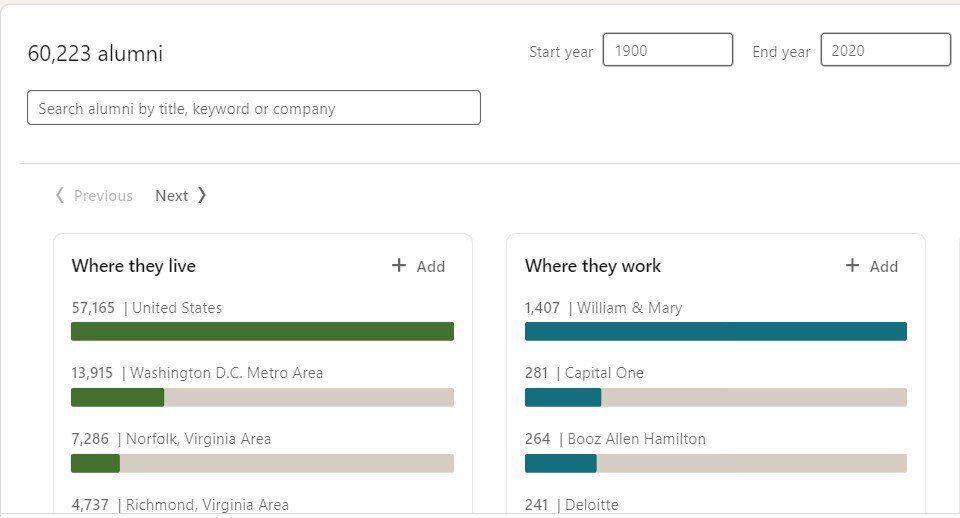10 LinkedIn Features For Job Seekers
LinkedIn has some great features that can be of value to those looking for a new job. If you are on LinkedIn at all, you are probably aware that LinkedIn's five major areas are your profile, your home page or feed, information about your network, messaging, and the jobs area. If you dig into these areas further, you will find additional features that can help make your job search easier, more efficient, and allow you to get known by a wider audience.
Career Path Insights
This is a brand new feature rolled out within the past week. You can find it at https://linkedin.github.io/career-explorer/. Career Path Insights helps LinkedIn users to map their current skills to potential jobs. This is a great tool to help those who want to make a career pivot or move up within their profession. You can find out the skills that will be required, thus helping to pinpoint any skill deficiencies that can be addressed.
LinkedIn’s database has 6,000 unique jobs with 36,000 different skills.
You are asked to select a location first. On the left-hand side, you will enter the job title of the position of interest. Under the job title of interest, you will then see a list of skills associated with that job title. To the right, you will see the number of job matches. The sort defaults from low match to high match, but you can change the sort to be from high match to low match or based on popularity (low to high or high to low). Below this you will find a listing of the job matches, with information on skill overlap, skills to build, and popularity. There are buttons that will take you to jobs with that job title or connections with that job title.
Job Title Highlights
Also a relatively new feature, you will find Job Title Highlights on the desktop version. When you enter a job title into the search field (in this example, "Marketing Manager"), you will see the title on the right panel. You will also see information on the number of people on LinkedIn with this job title, the top skills, your connections with this job title, companies hiring for the position, and similar job titles. If you are also a Premium member, you will get course suggestions from LinkedIn Learning. This information is somewhat similar to what is found in the Career Path Highlights but is presented differently and does not require you to exit your profile.
Salary Information
LinkedIn has an extensive database of salary information that you can access. This is helpful when determining the market rate for a job title in a specific geographical area.
You can get an idea of the salary range for a job title by employer or different regions. Unless you have the Premium version, which provides additional insights by industry, years of experience, education, and other factors, I would still suggest that other salary information providers, such as Payscale and Salary.com be used as well.
You can use this link, https://www.linkedin.com/salary/, or go to the Jobs area and look for Salary in the toolbar.
Open Candidate
LinkedIn added a new feature as the job losses were mounting due to the COVID-19 Pandemic. Job seekers can add a green ring around their profile picture to announce that they are open to new opportunities. Though some career professionals were skeptical that this would be helpful to job seekers, LinkedIn says that those with this frame around their picture have received a 40% increase in inquiries from recruiters and 20% more messages from other people on LinkedIn.
To enable this feature, you should see a rectangle in the section with your name and headline that says, “Show recruiters that you’re open to work.” You will see a blue “Get Started” link.
Name Pronunciation
Do you have an uncommon or hard to pronounce name? LinkedIn has a solution to help those that want to correctly pronounce your name. You can record the pronunciation of your name in the mobile app. Go to your contact card (where your picture, name, and headline are located) and touch the edit pencil. Below the name field, you will see “+ ADD NAME PRONUNCIATION.” You will get 10 seconds to pronounce your name. If you have extra recording time, I also recommend you add your job title (or desired new job title) or other personal branding information.
# In Comments
Hashtags allow your posts to be found easier by other users based on a topic area. This is great for visibility. But what if you do not post often and, instead, comment on others’ posts. You can use hashtags, too. Your comments will be found under the hashtag when someone searches for it. Try to use hashtags with a lot of followers to get more visibility.
Video Direct Messages
On the mobile app, you can video yourself and send the video file as a message. Many people are unaware of this feature, so your message can stand out, especially if the recipient gets many of them. It also allows you to make a more personal connection when they can see you as opposed to just seeing your typed words.
You will need to select an individual to message. To the left of where you would write the message, there is a "+" symbol. There are several options, and you should see a video camera, and under it the word "Video." You can then take a video with your phone camera. You have the opportunity to delete it and reshoot it if your attempt is not satisfactory.
Unlimited Group Messages
LinkedIn limits direct messaging to your 1st-degree connections unless you have the LinkedIn Premium feature, where you will have 5 InMails available to send. A nice workaround, especially for job seekers, is sending unlimited direct messages to people in your groups. If you join a professional or industry group, there may be many potential individuals you would like to network with to help you with your job search. Instead of sending a connection request (and potentially not getting approved) and then reaching out via a direct message, you can message the person directly if they are in your group. Currently, there is no limit to the number of messages you can send to group members that are not a connection.
Alumni Search
There was a time that you had to go through your college or university’s alumni office to get information on fellow alumni of your school. This could be a huge hassle and may not even have been available to you unless you joined the school’s alumni association and paid a fee to do so. LinkedIn has made contacting alumni so much easier. You can do a simple search on LinkedIn.
The yellow highlighted area is where you can find information on alumni.
You will have filters available that will allow you to see the number of alumni by title, keyword, where they live, where they work, what they studied, what they do, what they are skilled at, and the level of connection. You can then go back into the search field and do a boolean search (see my blog post about boolean searching) on some of this information to find individual profiles.
Interview Prep
LinkedIn has some features in the Jobs area that may help those looking for a new position. Interview Prep is one of these. On the toolbar in the Jobs area, you will find Interview Prep. When you click or tap on this area, you will see a screen with 26 common interview questions on the left panel.
Click or tap on one and then go to the blue area in the middle. You will see the question in white and a white “Practice” button. You will be able to video or write your answer. If you have any saved answers, you will see them under the blue “Your answers” button. You can send your practice answer to a connection for review, or you can allow Artificial Intelligence to provide you feedback. If you are a Premium member, you can also find some sample answers to the same question that may be of value.
Conclusion
If you are looking for a new position, don’t just set up your LinkedIn profile and forget it. LinkedIn knows that many people use the platform as part of their job search. As a result, they build in features that can be useful for those on a job search. Take advantage of these features to make your job search more efficient.
You may also enjoy How to Get Noticed by a Recruiter on Linkedin.
Shelley Piedmont is a job search coach. She wants to help job seekers put their best foot forward by providing the tools for a successful job search. If you need career coaching, resume preparation, interview skills assessment, or LinkedIn profile assistance, she can help. Schedule a 15-minute no-obligation consultation.