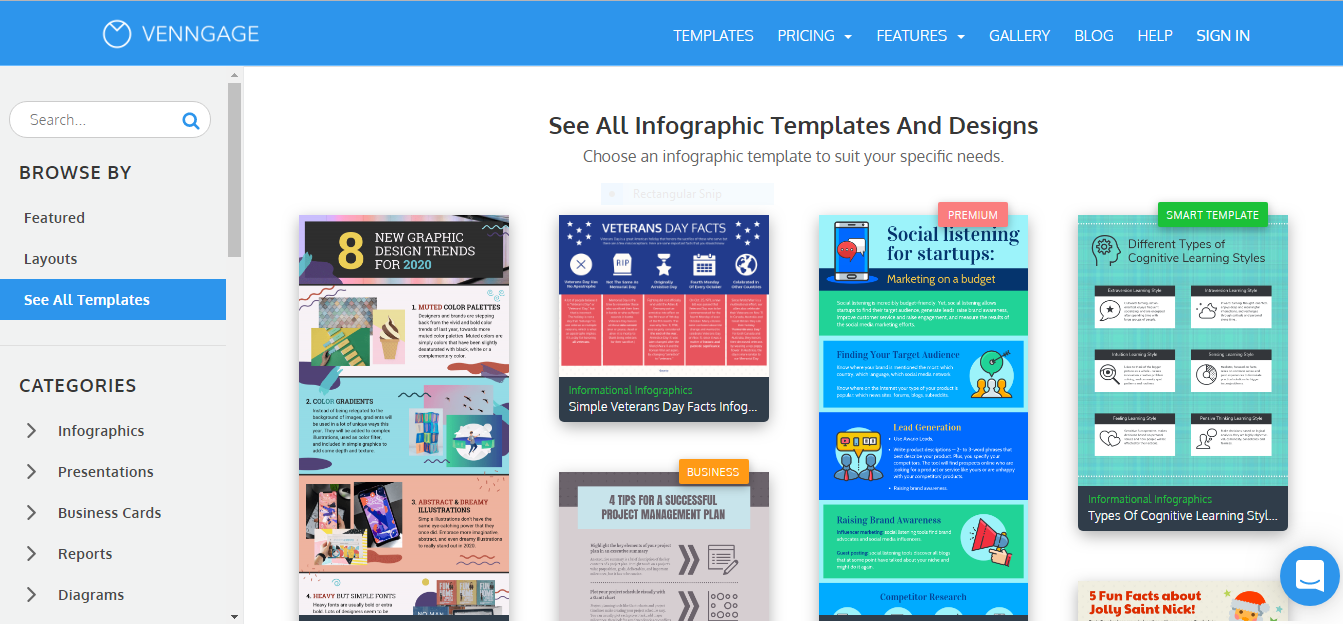11 Free Online Tools For Better Social Media Posting
Career coaches and job search professionals encourage all workers, whether looking for a new position or happily employed, to actively create a positive impression as a professional. This is called personal branding. You construct a “persona” that shows your passions and interests as well as your expertise. This helps people feel trust in you and what you can do which leads to feelings of credibility about you and your work. It also helps you to build connections - those that can help you grow in your career. Getting yourself well known in your field takes time and effort. Posting your thoughts, opinions, and knowledge on various social media platforms is a great way to enhance your personal brand. Below are a few free tools that can help with this important activity.
Getting ideas for content
Part of personal branding is sharing with your audience about you - what you know and what you think. Many people get stumped with what to write or visually show that will be of interest to an audience. These tools will help provide ideas for content.
This site asks that you put in a keyword and you will receive a multitude of questions on your topic that are organized by when, where, what, who, will, how, which, can, why, and are. This can help with blog post topics.
I like to know what is being published in the area of job search, so I can share it with my followers. This site allows you to create feeds based on a topic, website or RSS link. You can also use keywords or put in a company or product to find content and to create a feed. You can also create Boards to store important articles. You can upgrade to get access to additional sources and the ability to save to Evernote, OneNote, and Pocket as well as other enhancements. Also available as an App.
Google Alerts are great for tracking new news items on a company, person or topic. You will get an alert sent to your email. You can change how often you get notifications, the types of sites you’ll see, your language, the part of the world you want info from and how many results you want to see. You can unsubscribe at any time.
This site helps generate blog ideas. You can add up to five nouns and get, for free, five topics to write about. By giving additional personal information, you can get a year’s worth of blog ideas including SEO tips for your blog.
Tools to schedule posts on social media
Organizing your social media posts in one platform can help to save time and increase your ability to focus on potentially different audiences. Being able to schedule the posts at times of day when you can have the most reach, is invaluable, especially if you have a full-time job that needs your complete focus during the day.
You can schedule up to 10 posts on three social media accounts (Instagram, Facebook, Twitter, LinkedIn, and Pinterest). You can plan ahead and coordinate your messages using one site. There is an upgraded paid account that allows more posts and additional social media accounts. Also available as an App.
I use Hootsuite because it is super-easy to use. With a free account, you can manage three social profiles and you can schedule up to 30 messages at a time to post when you want. You can also set up multiple streams to see your posts and the posts of others. Hootsuite supports Twitter, Facebook Twitter, LinkedIn, Wordpress, Instagram, Youtube, and Pinterest. Also available as an App.
Writing better
It is great to have tools that can help proofread your writing. Your personal brand includes writing professionally, yet personally. Typos and grammar mistakes can detract from your message.
Grammarly has been a lifesaver for me. This tool checks not only spelling and grammar, but also wordiness. You can set up goals for your writing (such as audience, formality, and tone). The premium version includes guidance on clarity, inconsistencies and overusing of words. Also available as an App.
Design tools for blogs and posts
Being able to add graphic elements or video can help enhance your message and make your information memorable. Here are some tools to help, and you do not need to be a graphic artist to use them.
This easy to use site allows you to pick templates to use for various types of social media posts. Also available are pictures, elements, different backgrounds, and many font styles. The main picture with this blog post was made with Canva. A paid version gives you access to more templates, pictures, and elements. Also available as an App.
Graphics are great to add to social media posts or a blog. This graphics editor has various templates and you can add photos, backgrounds, objects, and text to personalize your graphic. Also available as an App.
You can engage people differently by incorporating video into your personal branding. This site allows you to create a video with pictures or short video clips. The site has already created storyboards and you can add various filters, music, and text. Also available as an App.
Infographics are a great way to convey information in a visual manner, especially via social media. You can add charts, maps, text, icons or images to your infographic.
If you are looking for free icons for a web site, blog or social media posts, you can find them here. There are several different styles, including 3-D, cartoon, or glyphs.
With these free tools, there is no excuse not to market yourself and establish your personal brand. Now all you need to do is get started.