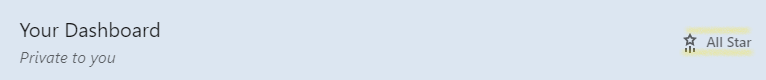Want To Show Higher In LinkedIn Search Results? Do This.
If you are on a job search don’t you want to be easily found?
Of course.
Did you know on LinkedIn there are things you can do to show up higher in search results?
Give yourself the best opportunity to have your profile on LinkedIn viewed. Recruiters and hiring managers use LinkedIn as a tool to uncover talent. LinkedIn’s revenue from Q2 in 2021 was $2.5B, and a good portion of that was through the sales of its Recruiter and Recruiter Lite search capabilities to talent acquisition teams. But you do not have to purchase a premium service from LinkedIn to search for individuals on LinkedIn. Its robust search feature allows all users to find people that meet their search criteria. And you want to show up in that search.
The Eight Factors Determining Search Results
Richard van der Blom, a LinkedIn expert, publishes a yearly update on LinkedIn best practices and information for LinkedIn users to get the most out of the platform. He and his partners do in-depth testing to understand the LinkedIn algorithm better. Based on his testing, he has determined that these eight factors help individuals appear higher in search results.
Network Proximity
Network proximity means how close a connection you are to the person conducting the search. If you are a 1st-degree connection of the person running the search, you are more likely to show up in the search results than a person who is a 3rd-degree connection.
And this makes sense. If you are known to someone, you would likely be a 1st-degree connection. Therefore, the search algorithm will reward you with higher placement in the results when a term in the search box matches any on your profile. That is because the person searching will more likely be interested in you since you are already a connection.
Action Step: If you want to show up higher in search results, make a plan to increase your connections. This does not mean adding anyone as a connection. Instead, it means having a plan for who you would like to add to your network that could provide value. While on a job search, that could be adding recruiters or hiring managers from companies or for roles of interest.
Mutual Connections
The search algorithm rewards those that have mutual connections with a higher place in the search results. So, if I am running a search and you and I are both connections of Charlotte Hsu, and I am searching on a term in your profile, you are more likely to show up higher in the search results.
Because we have a shared connection, the algorithm believes that you would be more interesting than a random person. This shared connection conveys to the algorithm that you are likely to have higher relevancy to me.
Action Step: This is another reason why increasing your connections can be a wise strategy. If a recruiter or hiring manager does not accept a connection request, see who they are connected with and if relevant, reach out to those people to connect. You can also take the additional step of asking these mutual connections if they would be willing to make an introduction to the Recruiter or hiring manager you are targeting. But do this only after you have developed some sort of relationship. No one wants to feel as though they are only being used for their connections.
Location
Location can work in two ways. If you are in the same location as the person conducting the search, the algorithm could see a higher degree of relevancy, thus a higher ranking in the search results. Also, if someone is specifically looking for people within a geographic area, then being in that area would also show relevancy and thus would reflect in the search results.
Action Step: Choose the geographic location that is the largest available for your area. As an example, these would be your options if you were in Manhattan.
New York, NY
New York City Metropolitan Area
You would want to pick New York City Metropolitan Area to provide the largest relevant area in most cases.
Skills
Many people neglect the Skills area at the bottom of your profile, but LinkedIn’s search algorithm does not. It uses those skills to determine relevancy in a search. Suppose one of the search terms put in is “tax accounting,” your relevancy increases when that skill is one of the 50 listed in that section. Even better is not only having the skill listed but also having it endorsed by connections. Again, it means more credibility and thus more relevancy.
Action Steps:
Make sure you have all relevant skills for your profession and industry in your Skills section. You have up to 50 you can put in here. Don’t know what they are? Look at job postings for the type of roles you desire. What are the hard and soft skills that you see? Add those in this skill section.
Get people to endorse you for a skill. You should first turn on the endorsement features. Go here for step-by-step instructions on managing your setting for giving and receiving endorsements on Linkedin for desktop, Android, and iOS. You can also ask people to endorse you for a specific skill or a set of skills. This is as easy as having the person click on the plus sign in the circle to the left of the desired skill.
Keywords
Career coaches talk all the time about keywords, but what does that term really mean? Keywords are what the term implies, the “key words” that one would use to describe the knowledge, skills, and experience to perform well in a specific role, organization, or industry. So as an example, for someone looking for a pharmaceutical sales role, the keywords that apply could be some of the following:
Prospecting
Sales targets
Customers
CRM
Negotiation
Relationship development
Doctors/Pharmacy/Medical Practices
Biology
Any of these terms as search criteria, either alone or more likely in conjunction with other search terms.
That is why it is crucial to have relevant keywords throughout your LinkedIn profile. Areas that you will want to focus on to make sure you have applicable keywords includes:
Your Headline
Your job title (see below for more information on this)
The About section
Your Experience section
Your Education section
Any additional areas that are relevant, such as professional organizations or volunteer work.
Action Step: Understand the relevant keywords for your next role. An easy way to do this is to take 4-5 job postings for the types of positions you seek and cut and paste them into a word cloud (I like www.wordart.com). You will then see the common terms that appear in these job postings. Make sure you have them scattered throughout your profile.
LinkedIn also has a free feature called Resume Builder that will also show you the keywords for various job titles. Currently, this feature is only available on the desktop version. Go here for instructions on how to access it via the Jobs tab.
SSI score
The SSI score stands for your Social Selling Index score. It is a not well-known feature, but one to be aware of when getting yourself more visibility. This score gives you an idea of how you are doing versus others in four categories that LinkedIn feels is important for social selling:
1) How you are establishing your personal brand
2) Are you finding the right people?
3) Are you engaging with insights?
4) Are you building relationships?
LinkedIn will give you a score in all four categories and a composite score out of 100. Mine is below.
You can also see how you compare versus your peer group.
The higher your SSI score, the higher up you will appear in the search rankings.
So how can you increase your SSI score? Richard van der Bloom suggests a few ways.
Add media and visuals to your profile. Publish articles. Get endorsements and recommendations.
Find the best people to connect with by using the search features to identify people to add as connections. Write a compelling note so they will accept your invitation.
Engage by joining groups and participating, respond timely to your InMails, and publish engaging content.
Build relationships through all the actions you consistently do on the platform.
Action Step: Find out your SSI number. Then develop a plan of action to increase it.
All Star Profile
LinkedIn wants its members to fill out their profiles completely. Members are rewarded for reaching All Star status, by addressing all of the following sections.
Having a profile picture
Indicating an industry
Having a location
Completing the Experience section (current position and previous positions)
Completing the Education section
Adding skills (need to have at least 5)
Completing the About Section
Having 50+ Connections
We have talked about why some of these areas are important for search engine optimization previously with the discussion of keywords. I would briefly like to talk about having a profile picture. Some people choose not to publish a profile picture. There may be privacy and safety reasons why you might decide to do this. LinkedIn, though, will penalize you in their search algorithm, but other LinkedIn users might penalize you as well. LinkedIn statistics show that having a photo will result in 21 times more profile views and nine times more connection requests. Do not forget this crucial element if you are putting in the effort to complete other parts of your profile.
Action Step: Have you achieved All Star Status? Believe it or not, many LinkedIn members have not. If you have not, you will see a notification in your dashboard area with information on how to get to All Star status. For those that have achieved it, as I have, you will see the designation on your dashboard.
Current job title
Many recruiters and hiring managers will search by looking for people that match a specific job title. Your current job title plays the most important role in the algorithm. This should be easy if your company uses a standard job title for the professional or industry. But what if your company calls you something that is not commonly used or does not fully convey the scope of your job? Then you may want to add to the job title more information. As an example, perhaps your official title is Accountant, Level 3. But that title is non-standard for the industry and certainly does not say anything about the job. You might then set up your title on LinkedIn as follows:
Senior Accountant, Revenue Recognition (Accountant, Level 3)
This will help you be found easier when anyone is searching for a senior accountant focusing on revenue recognition.
Action Step: Do your current or past titles best describe the work you did? Are other titles more generally used to describe your work? If yes, you may want to go back and edit your experience section, or anywhere you mention your title.
Conclusion
Be strategic when it comes to LinkedIn. Understanding how to use LinkedIn to your benefit can have a big payoff. According to Richard van der Blom, having a strong profile can result in 30-40% more reach and a higher ranking in search results. Who wouldn’t want that?
You may be interested to learn more about LinkedIn profiles in The 3 Most Important Elements of Your LinkedIn Profile.
Shelley Piedmont is a job search coach. She wants to help job seekers put their best foot forward by providing the tools for a successful job search. If you need career coaching, resume preparation, interview skills assessment, or LinkedIn profile assistance, she can help. Schedule a 15-minute no-obligation consultation.